
How to add RSS Feed to your Simple URL Shortener links
You can add your website’s RSS feed to your Simple URL Shortener account which will then display in your shortened links on the “Page Redirect” page.
Login to your account and in the left menu go to settings >>> profile and add your RSS feed to the field:
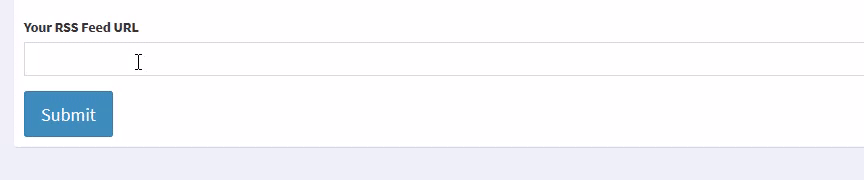
enter your server’s web address as displayed in the image above than saveit. After thatyour RSS feed will be displayed to all your vistors that clicks on your shortened links
See the video below for more information.
You can also choose to add your Disqus RSS feed instead of your website if you want that instead and you can read more about that here.
Please note that your website’s or Disqus RSS feed will only display as long as you use “Page Redirects” on your shortened links. if you use transparent direct redirects then your RSS feed will not be displayed.

Leave A Comment?