Shorten links directly easily from your browser!
Simple URL Shortener provides an easy and simple way to generate short links on the fly; straight from your browser without the need to be logged into your account.
You can enable the browser bookmark integration by logging into your account and then chose from the left menu:
→ Tools → Bookmarklet → and then drag the button into your browser’s bookmark/favorites toolbar or bookmark list. Please view the video below for further instructions.
How to enable bookmarks toolbar in Firefox
Go to → View → Toolbars → Bookmarks Toolbar
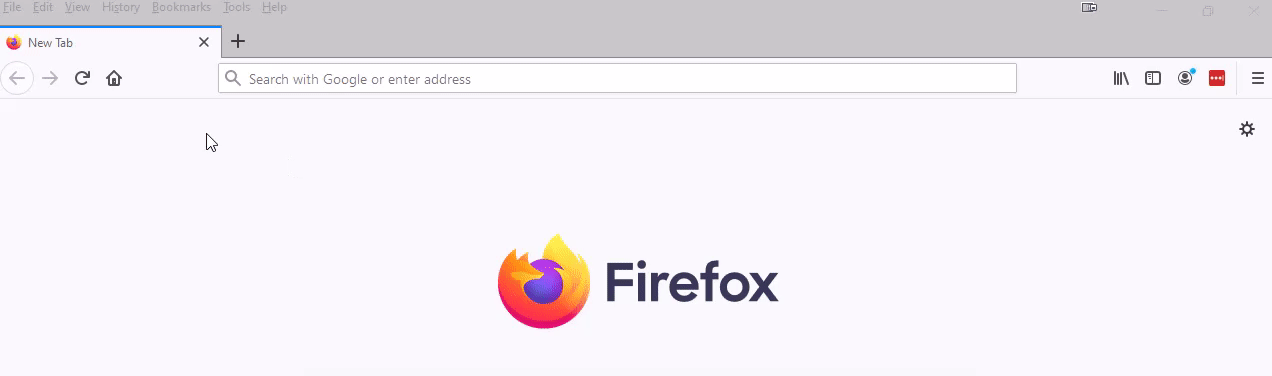
How to enable bookmarks toolbar in Google Chrome and Brave
Go and click in the right corner on the button that says “Customize and control” → Settings → appearance → Show bookmarks bar → Slide the slider button to the right to enable it
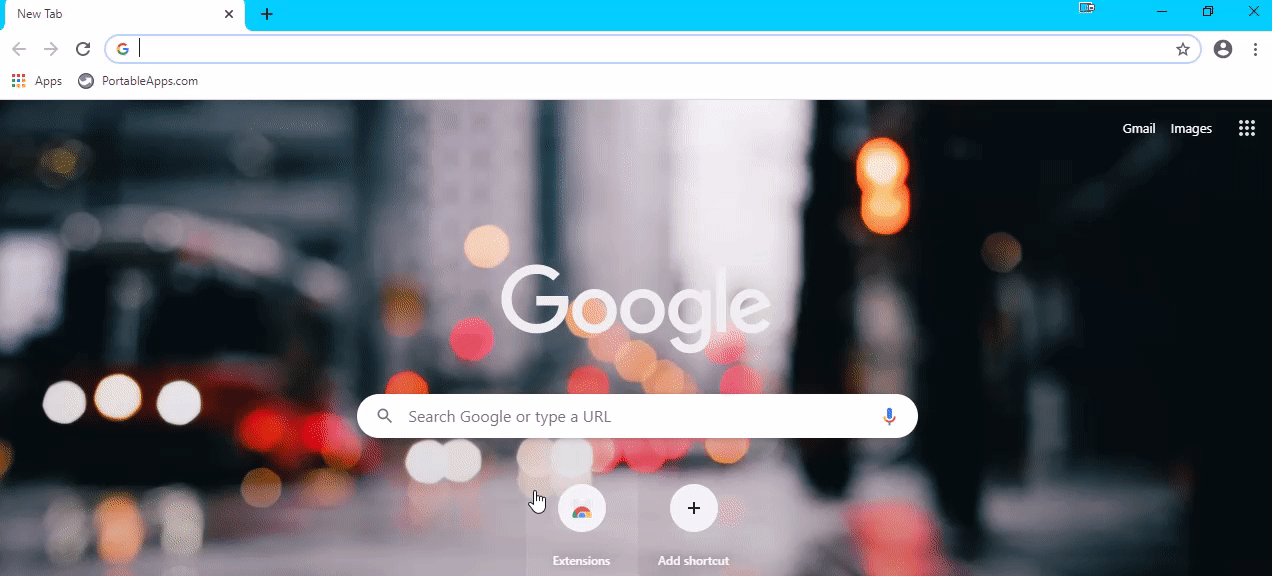
This browser integration works in most modern browsers and will work as long as the browser has java-script support built-in.

Leave A Comment?