You can manage and edit your Simple URL Shortener link’s title and description by going to the right pane menu in your user account and select “Manage links“:![]()
then click on “All links“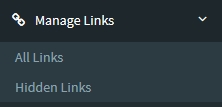
On the right side a new window will load a list of all your links visible links, (except hidden links). From that link list find the link that you wish to edit: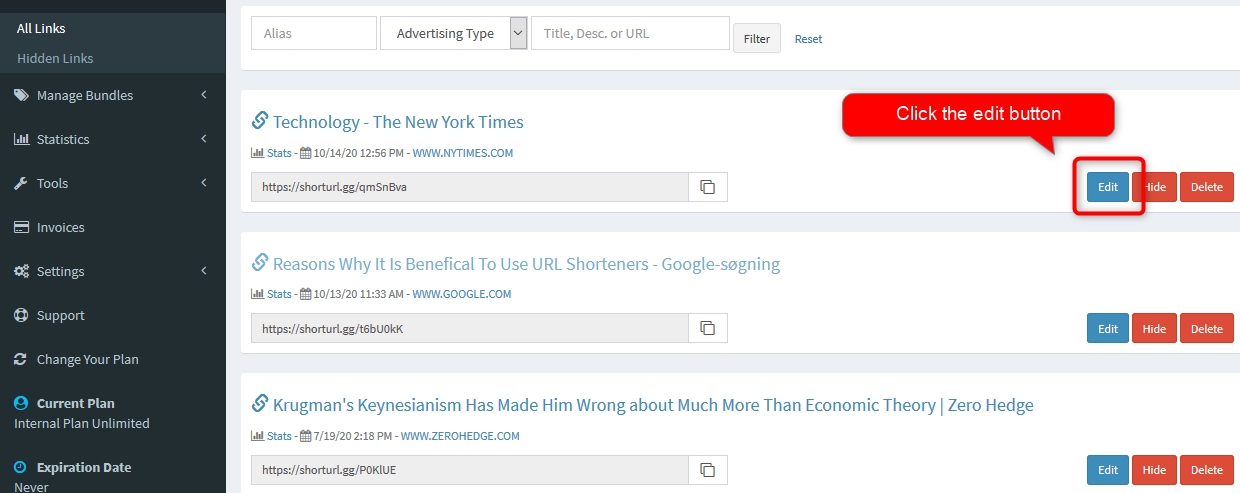
Now click the “Edit” button. A new page will load in your control panel with the link you have chosen to edit: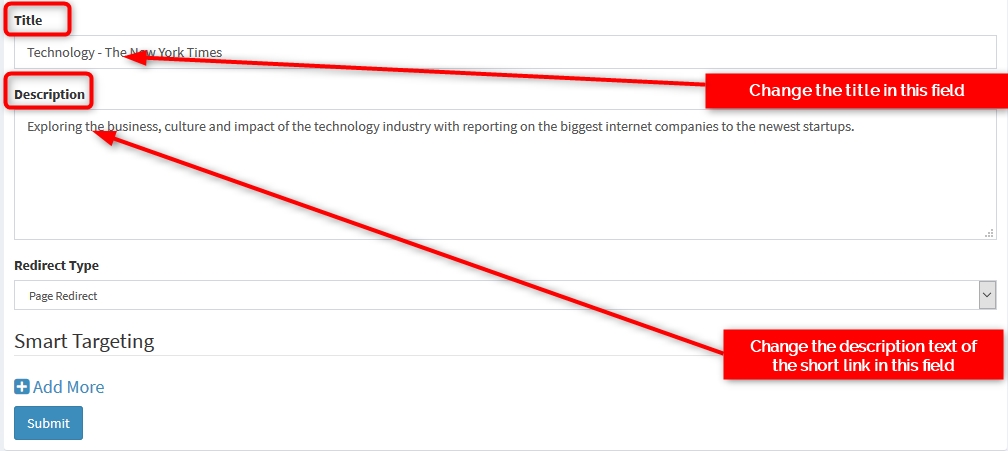
From here change the shortened link’s title and description to your liking and once you are satisfied with your change just click on the “Submit” button to save your changes. Once you have done that; you have successfully edited the title and the description of your link.

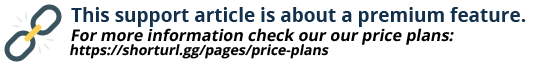
Leave A Comment?