There are multiple ways to find and copy your Simple URL Shortener links in your account
1.
From your dashboard → Manage Links section:
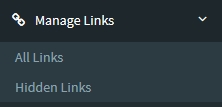
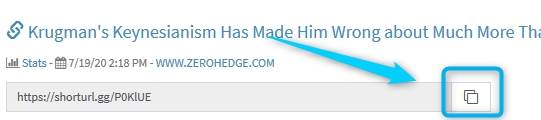
2.
From the Bookmarklet tools → Bookmarklet → browser integration tool, (Premium feature), after you have added the browser extension to your browser’s bookmark/favorites toolbar from the dashboard menu:
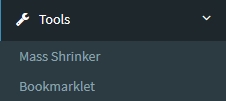
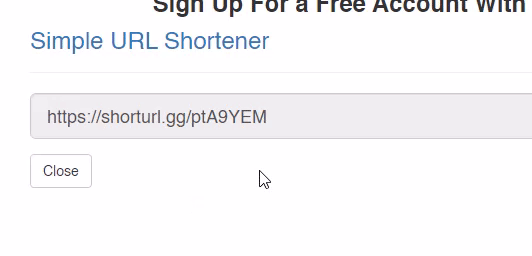
3.
When you create new URL New Short Link → in your dashboard section. (This can only be done directly the short link has been created. After that you need to go to manage links in the meny):
![]()
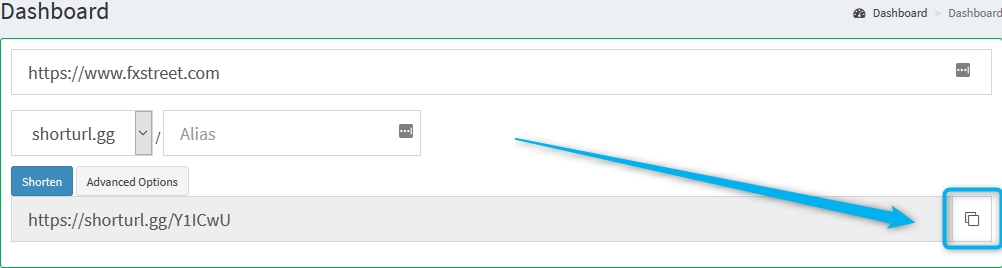
4.
On the public front-page. → You can also always create anonymous links with the public link shortener.
However you should be aware of that you cannot manage these anonymous links from within your personal account. They are a one-time only copy and paste occurrence :
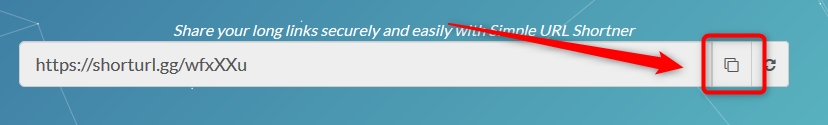

Leave A Comment?